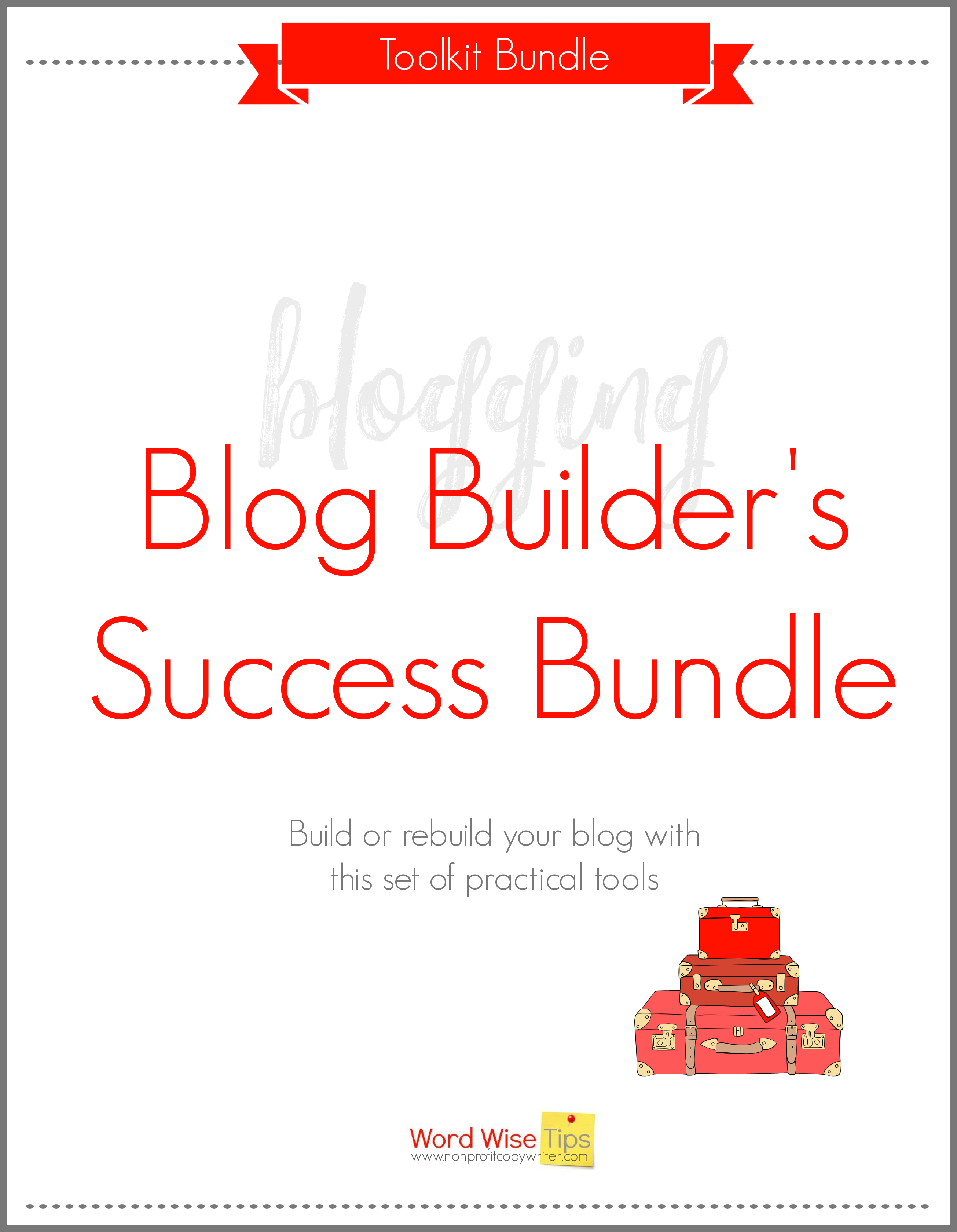Save Time: Get 5 Simple Writing Tips
you can put to use in 10 minutes
4 Writing Tips for Starting a Blog or Website
Award-winning writer Kathy Widenhouse has helped hundreds of nonprofits and writers produce successful content , with 750K+ views for her writing tutorials. She is the author of 9 books. See more of Kathy’s content here.
Updated 9.9.25
I’ve launched blogs and built website content for more than 2 decades, both for myself and clients.
That's why I put together these 4 writing tips for starting a blog or website. I know firsthand the frustration of starting a new site when I don’t feel like I know where to begin.
Freelancers, authors, nonprofits, solopreneurs, small biz owners, ministries, start-ups: we all face The Website or The Blog issue. As in you need one.
Your blog or website is where …
- Your hub is
- Your readers find you online
- You share your experiences and expertise
- You post your portfolio
- You collect leads
If you don’t yet have a blog or website, you may be uncertain where to start. If you already have an online home, you may be unsure how to grow it.
All that uncertainty breeds fear and procrastination … as well as money, tech, overwhelm, and time frustrations.
But what if your website or blog were a source of creativity and fun?
It can be. I promise! Mine are.
I hope these tips help you get past the frustration so you can enjoy your online home. And build a following with it.
4 writing tips for starting a blog or website
Tip #1: Save frustration – get tech support
Even with today’s simple WYSIWYG platforms, building a blog or website requires a bit of tech know-how. And I am so not a techie. But fortunately, I can read. As in courses and tutorials.
The trick is to know where to look for courses and tutorials for building a website or blog, creating an image, and managing an email list. Here are 3 of my faves.
- I built my own website using SBI. It’s got a 10-day Action Guide with step-by-step instructions.
- If you want a class, Christina Hills offers a terrific Website Creation Workshop with support, which allows you to build your own site and update it forever. She takes you through the process of creating your own website without a webmaster. Using self-hosted WordPress software, you learn how to create a blog or a website that is easy to update, great for the search engines, and does NOT require special webmaster skills.
- Check out Robert Mening and our friends at WebsiteSetUp.org. They've created step-by-step tutorials for setting up a website and setting up a blog plus lots more. These simple guides let you create a website without having to learn HTML/CSS coding, or read long, boring tutorials. If you're technically challenged like me and would like clear, fun instructions to walk you through all kinds of tech tasks - well, these are the folks for you.
If you’re really desperate, you can create a Facebook page for your business and use it as your online hub until you’re ready to build a website or blog. It’s an intermediate step that will buy you some time.
But if you want to build your biz, don’t wait too long to build your own site. Once you get past the “it’s-tech, ICK!” you can set about to enjoy creating content.
Tip #2: Save money – write your own content
DIY your content? Yep – even if you’re not a writer. If you’re worried you won’t get it “perfect,” relax. One of the beauties of online writing is that you can go back and update your content whenever you want.
- Start by creating the 3 most important pages on any site: Home, About, and Contact
- Then choose your “big picture” categories for your site and write pillar pages for those
- After that, build secondary and tertiary pages that link to your pillars.
Write like you’re talking to a friend. State your page’s purpose in the first sentence or paragraph. Use plenty of white space and be sure to include visuals – graphics, photos, or videos. (Here are the 12 key tips you need for writing website content.)
Tip #3: Save overwhelm - complete just 1 task
Don’t try to put all these writing tips for starting a blog or website into practice at once. This is the time to be a tortoise, not a hare.
Just get started. Set aside one hour. Choose one element and watch a tutorial. Then put it into practice. Then set aside another hour on your calendar. Choose another element. Repeat the process. For instance, you can…
- Choose a webhost and a website platform.
- Create an account.
- Build a template.
- Write the content for one post.
- Load one page.
If you break down the process into smaller bits and complete one task at a time, soon those parts will add up to progress.
Tip #4: Save time -- create a content calendar
Time: it’s one of the biggest challenges I face in building my websites.
But what continues to surprise me is not the amount of time I spend actually writing.
What eats up my time is figuring out what to write. Arg … it’s frustrating!
That’s why creating a content calendar is so helpful for me. A content calendar helps me know what to write when I sit down at the keyboard. There’s no guessing. I don’t feel like I have to build my site all at once. Instead, I can simply enjoy creating the next page that I need.
Plus, when you publish regularly, your readers know you’re reliable. Over time, as you steadily deliver quality content, they come to trust you.
Top tip: you don't need to know everything right now
You needn’t know everything about creating websites and blogs to start yours. You just need to know the first few steps. And then take them.
Eliminate the fear you may have that “I don’t get tech,” and “What should I put on my site?” and “I don’t have time or creativity to do this.”
- Get help with tech. It’s affordable – and you’ll start to feel in control.
- Write one page. You’ll discover you like talking to your readers.
- Do one task at a time. You’ll feel the thrill of progress.
- Create a writing plan. You’ll grow your site and become excited about the future.
And soon you’ll find that your website or blog is not only fun to build ... it's also lucrative and fulfilling.
More Writing Tips for Blogs and Websites
Do You Need a Writer Website (or an Upgrade)? Take the Quiz ...
Blog Builder's Success Bundle: 12 printables for blog success ...
How to Find Seed Keywords for Your Blog or Website ...
Use a Blog Post Worksheet to Save Time and Frustration ...
The 20-Minute Blogger (eBook or paperback) ...
How to Start a Blog and Make Money: a Beginner's Guide ...
Building a Niche Website? Here’s What To Expect ...
4 Different Types of Bloggers That Succeed: Which Are You?
Want Steady Traffic? Write 3 Different Types of Articles that Deliver ...
Use 3 Types of Web Traffic to Build Your Blog or Website ...
What Is a Blog … and How Does It Work?
12 Tips for Beginning Bloggers: Avoid the “Abandoned Blog” Syndrome ...
Should You Build a Niche Website? Take This Quiz to Find Out ...
The 20-Minute Blogger: Take a Writing Course That Saves Time ...
How To Create a Lead Magnet: A Simple Writing Formula ...
What Is a Niche Site? Consider Building One For Fun and Profit ...
30 Money-Making Niche Site Ideas ...
Free Online Micro-Course: Why Build Your Blog?
How To Make Money From Blogging: A Quick Tutorial ...
How to Build a Content Writing Strategy for Your Blog or Website ...
Picture This: Where to Find Free Images for Your Blog or Website ...
3 Tips for Writing a Tagline for Your Blog or Biz ...
Avoid the Biggest Guest Blog Post Boo-Boos ...
5 Writing Tips for Bloggers in a Time Crunch ...
How to Create Writer's Guidelines for Your Blog or Biz ...
3 Things You Need for Planning a Website (or Updating One) ...
Free Download: Top 10 Blog Writing Tips Checklist ....
3 Ways You Can Make Money Writing Content on Your Own Site ...
20 Types of Evergreen Content that Build Traffic on Your Blog ...
Make a P-L-A-N for Your Website Content Writing ...
Writing Content For a Website: Write These 3 Pages First ...
10 Writing Tips for Your Website About Page ...
Tips on Blog Writing: 3 Kinds of Blogs ...
Blog Post Length: How Long Should My Blog Post Be?
Tips on Writing a Blog: 5 Blogging Myths Busted ...
More Website Writing Tips on our Pinterest board ...
Return from 4 Writing Tips for Starting a Blog or Website
to Nonprofit Copywriter Home
As an Amazon Associate I earn from qualifying purchases.
Share This Page

Named to 2022 Writer's Digest list
BEST GENRE/NICHE WRITING WEBSITE


Stop Wasting Time!
Grab your exclusive FREE guide, "5 Simple Writing Tips You Can Put to Use in 10 Minutes or Less"