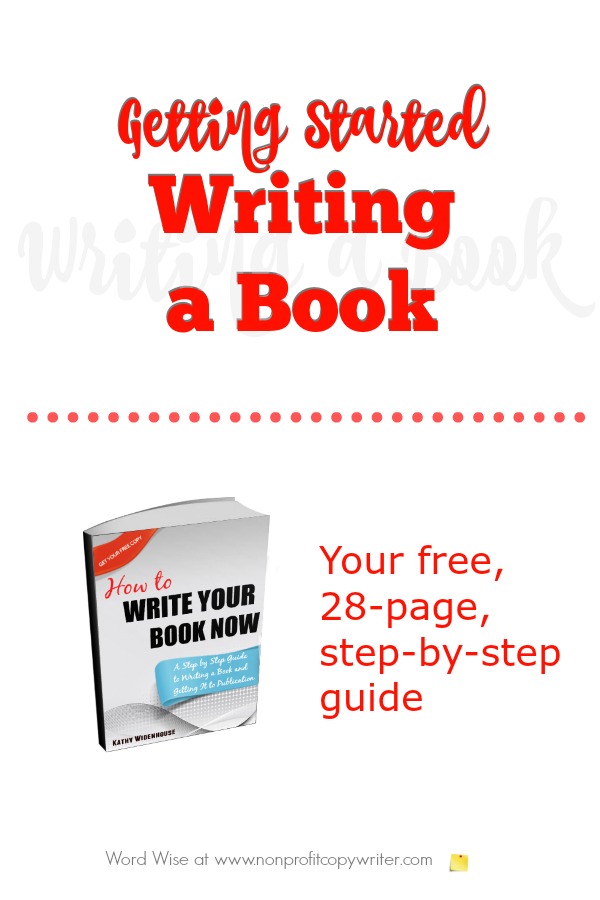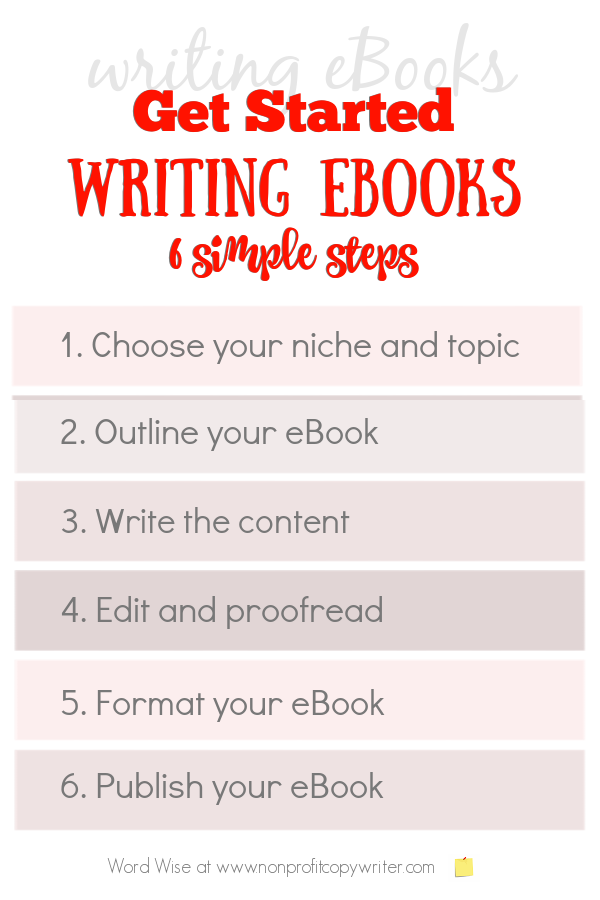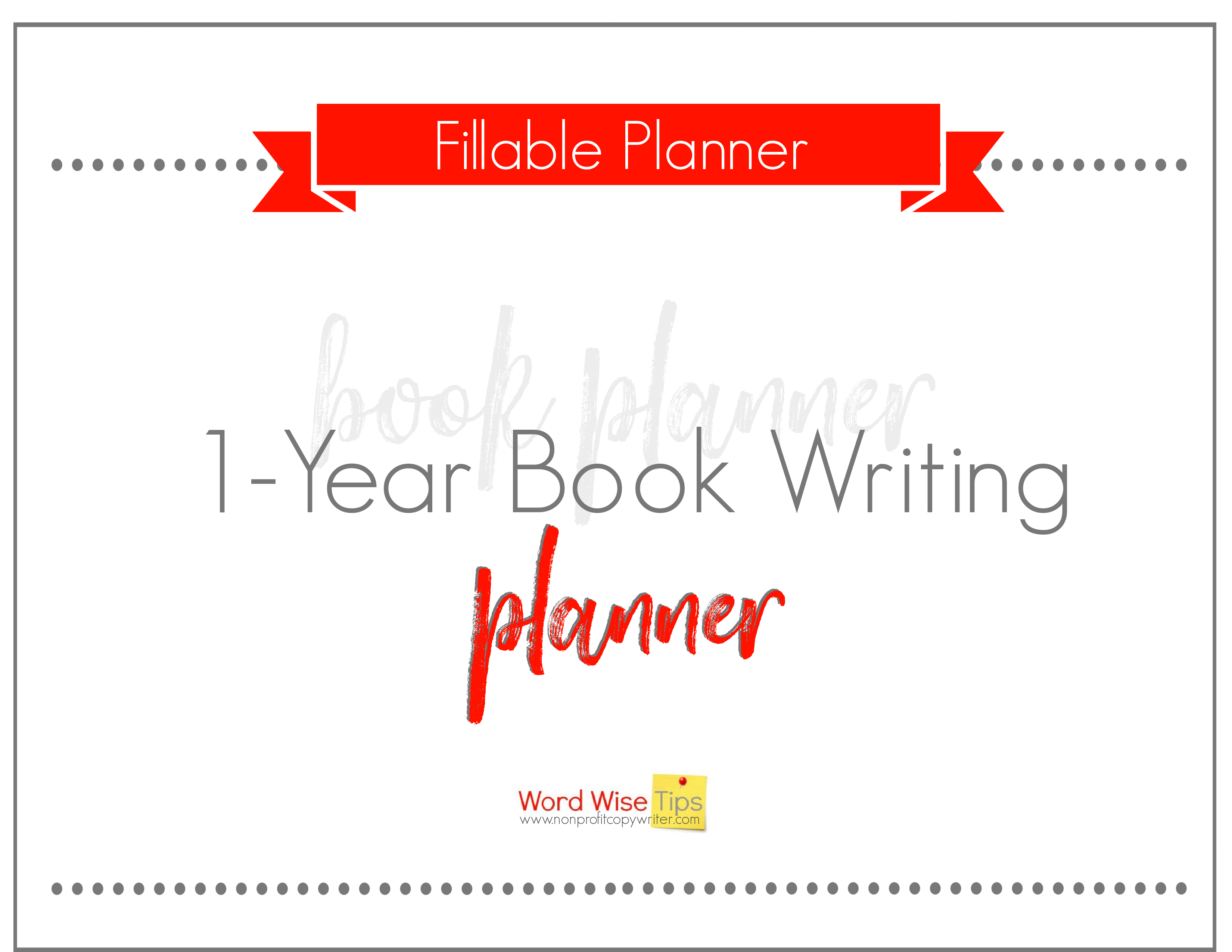Save Time: Get 5 Simple Writing Tips
you can put to use in 10 minutes
Get
Started Writing eBooks: A Simple Tutorial
Award-winning writer Kathy Widenhouse has helped hundreds of nonprofits and writers produce successful content , with 750K+ views for her writing tutorials. She is the author of 9 books. See more of Kathy’s content here.
Posted 5.26.25
I had five books under my belt, all produced by the traditional route through a publishing house, when I decided to get started writing eBooks.
What pushed me to dip my toe into the digital waters?
In a word, hassle. I wanted less of it.
I didn’t want to hassle with convincing an editor to give me a book contract. And even if I got the go-ahead, I didn’t want the aggravation of changing up my book slant to suit an editor’s wishes, nor did I want to wait a couple of years for my book to be in print.
Full disclosure: I wrestled more than a year before I plunged into eBook self-publishing.
Experience had shown I could write a book. Nevertheless, the technical steps to writing an eBook gave me the heebie-jeebies — formatting, understanding different file types, embedding links, cover design, finding advance readers, getting reviews, loading to distribution platforms, marketing …
If that’s you, read on.
Writing an eBook is a lot like …
That’s not to say there’s no work involved. Writing an eBook is much like writing any other book. You stick your fanny in the chair, place your fingers on the keyboard, and gut it out until you’ve got a manuscript.
And that’s the kicker. I’d envisioned writing an eBook and self-publishing it meant mounds of extra effort beyond the usual mammoth outlay. But in reality, two-thirds of the steps needed to write an eBook are the same steps I’d taken to write a book for a traditional publishing house.
It’s doable. Even for a techno-phobe like me.
With that in mind, you can buckle down and get started writing eBooks … or at least your first one.
Use these simple steps to get started writing eBooks
These steps remove the mystery that surrounds the eBook writing process. Yes, I’ve reduced the steps to the bare minimum. (I like to make writing simple.) Each may take some time to complete.
But to get started writing eBooks, follow these steps without fail ... and you’ll have a published eBook with your name on the cover. It can be downloaded onto devices across the world. And you won’t have to wait months or years to see your dream come to fruition.
Step 1. Choose your niche and your topic
- Identify a problem or need. I write nonfiction. If you do too, then consider writing about topics you’re knowledgeable in or passionate about. Identify a specific problem or question your audience wants to solve or answer. If you write fiction, then get your plot line in place.
- Research the demand for your topic. Use tools like Google Trends, Amazon Best Sellers, or other keyword research tools to check if there’s interest in your subject matter.
For instance, let’s say you love making homemade fudge. You want to get started writing eBooks with one about fudge making. Yet your research shows plenty of books written about making homemade fudge.
Don’t despair. In fact, celebrate! When there are plenty of books about a subject, there’s plenty of demand. You simply need to find a unique slant on that topic. If you struggle finding a slant for your book about making fudge, then … - Define your audience. Identify who your readers are and how your eBook can help them. By narrowing your audience, you make your eBook more focused and relevant. Maybe your market research revealed all kinds of fudge cookbooks (both print and electronic) and plenty about starting a candy-making business. But you didn’t find any fudge-making books for children. Voila! Your audience helps you define your topic.
Step 2. Outline your eBook
- Gather material. Now that you’ve got a clear subject and slant for your book, gather material you will use in your content. What kinds of tools will kids need to make fudge? How can a group of kids make fudge together? What ingredients will they need … how can your book help them to shop for fudge making? What are the fudge recipes that kids enjoy most? How can kids package their fudge creations to give as gifts?
- Organize your material. Break your content into sections or chapters, creating a logical flow. Start with an introduction that outlines the problem, followed by solutions or information, and end with a conclusion that offers insights or actionable steps.
- Use clear subheads. I write my drafts with bullet points that I subsequently convert to subheads. They work like an outline to organize my thoughts. Subheads provide a special service for your reader, too — they guide his eye. Since your eBook is digital, subheads make it easier for readers to navigate your eBook.
- Add visual elements. Where can you include diagrams, tables, or infographics? Set placeholders for them as you write your outline.
Use this planner to get yoru book DONE in 1 year or less.
Step 3. Write the content
You’ve got an outline. Now you simply need to fill in the blanks. Yes, that means you need to write your book. It’s here that most would-be authors quake — whether they’re writing a print book or eBook. You needn’t be one of them.
- Set writing goals. Break your writing into manageable goals. Choose a certain amount each day or each week. Maybe it’s a particular number of words (500–1,000 words per day) or a prescribed number of sections (two sections for chapter 1 this week).
- Be consistent. Stick to your goals. Set aside writing time each day or week to stay on track. If you find your goals are too ambitious, adjust them — but don’t give up.
- Choose your tone. If your audience prefers an approachable, easy-to-read style, opt for conversational writing. If it’s a more formal book for academics, maintain a professional tone. Write your Fudge Making for Kids eBook, for instance, in simple language that clocks in at a 4th-grade reading level or easier.
- Focus on value. Give your reader information he can’t get somewhere else. When you ensure your eBook delivers practical, actionable advice or information that your reader can use to solve their problem, they will become a fan. And you’ll sell more copies.
Step 4. Edit and proofread
- Take a break before editing. Step away from your manuscript for a few days before you edit so you can review it with fresh eyes.
- Edit and proofread. Be relentless. Then, even if you are confident in your writing abilities, consider hiring a professional editor to ensure your eBook is polished and free of mistakes. Or ask a trusted colleague to read your eBook manuscript for errors and content flow.
- Get feedback. Share your draft with friends, colleagues, and beta readers to get feedback and identify areas for improvement. Ask them to be prepared to write a review as soon as your eBook is published.
Step 5. Format your eBook
Up until now, you’ve completed the steps necessary to produce any book manuscript, traditionally published or self-published. And for traditional publishing, you also had to complete the added step of obtaining a book contract.
It’s at this point that your self-publishing persona must take over.
- Choose a platform. Check out Amazon Kindle Direct Publishing (KDP) — my go-to, along with Apple Books, Smashwords, and Gumroad. Select the platform that suits your target audience.
- Choose an eBook format. Popular formats include PDF, ePub, and Mobi. If you’re publishing on a specific platform like Amazon Kindle, follow their formatting guidelines.
- Use tools. You can use eBook creation software such as Scrivener, Canva, or Google Docs to digitally format your eBook. I format my eBooks in Vellum. If formatting your eBook makes you nervous, you can hire a professional at very little cost through platforms like Fiverr or Upwork.
- Design a cover. Unfortunately, readers judge a book by its cover (even though Mama told you not to do so). A professional cover will help sell your book. Invest in one that reflects the content of your eBook. You can use design tools like Canva or hire a designer for a professional look. James at www.goonwrite.com has been a godsend for me.
Step 6. Publish Your eBook
- Create anticipation. Offer a limited-time discount … run a giveaway … conduct a pre-launch campaign to generate excitement. Use your email list to promote your eBook with a countdown to Release Day.
- Leverage book reviews. Ask 50 or more beta readers to read advance copies of your book for free (which you provide to them through Book Funnel or another distribution channel) in exchange for writing a review as soon as your book is published. Submit your book to free review sites. Ask your email list readers for reviews. Positive reviews boost sales and move your book up in rankings.
- Use social media. Share excerpts from your eBook or memes with quotes from your book to post on Instagram, Twitter, Facebook, or LinkedIn. Post reader reviews with a link to your book page.
- Set a price. Research comparable eBooks to decide on pricing. Start with a competitive price, and you can experiment with promotions and discounts. I offer each of my eBooks for free a couple of times a year and then publicize them with no cost through book promotion newsletters using KDROI.
- Upload your file. Follow the platform’s instructions to upload your formatted eBook file and cover. Include a compelling description and relevant keywords to optimize for search. Once your platform tells you your book is live, contact your beta readers and ask them to post their reviews immediately.
You’ve published an eBook. Congratulations. Break out the confetti and balloons!
Get started writing eBooks and don’t look back
You’ve launched your eBook, but keep promoting it and you’ll sell more copies. You can find oodles of useful information for fleshing out a DIY book marketing plan from Dave Chesson at Kindlepreneur.
Yet at least for now, readers can purchase your book 24/7/365. Fudge Making for Kids will earn money long after you write and publish it. You can earn passive income from your eBook even when you’re not actively promoting it.
Meanwhile, you can get to work on writing your next eBook. And the one after that.
More eBook Writing Tips
Should You Write a Free eBook? Take This Quiz to Find Out ...
How to Write an eBook Fast ...
Writing an eBook? Get started by writing a short one ...
Top Tip for Selling Your Book or eBook ...
eBook Writing Software: The Lowdown on Tools for Writing eBooks ...
Writing eBooks: Frequently Asked Questions ...
How to Use a Personalized Book Writing Plan to Get Your eBook Done ...
More tips for writing eBooks on our Pinterest board ...
Return from Get Started Writing eBooks to Nonprofit Copywriter home
As an Amazon Associate I earn from qualifying purchases.
Share This Page

Named to 2022 Writer's Digest list
BEST GENRE/NICHE WRITING WEBSITE


Stop Wasting Time!
Grab your exclusive FREE guide, "5 Simple Writing Tips You Can Put to Use in 10 Minutes or Less"