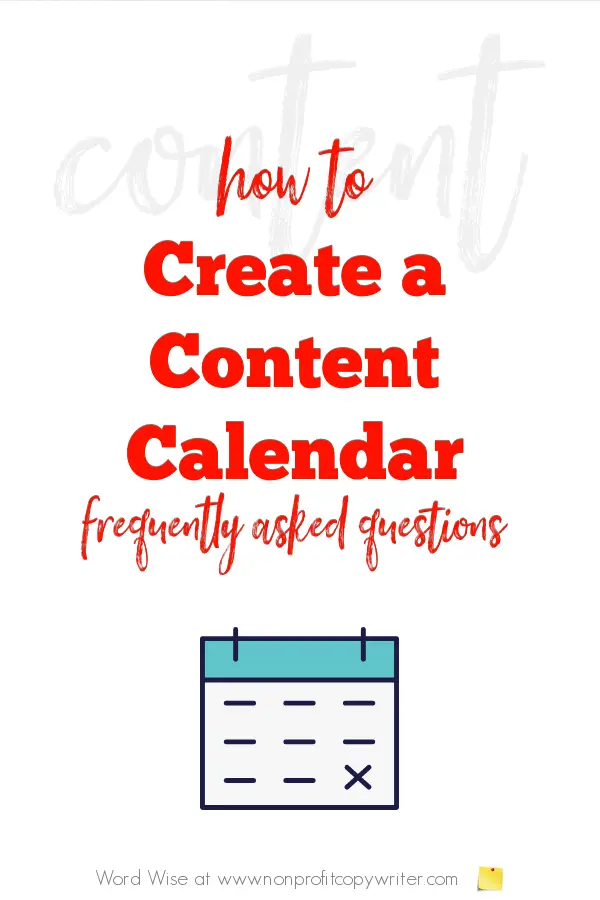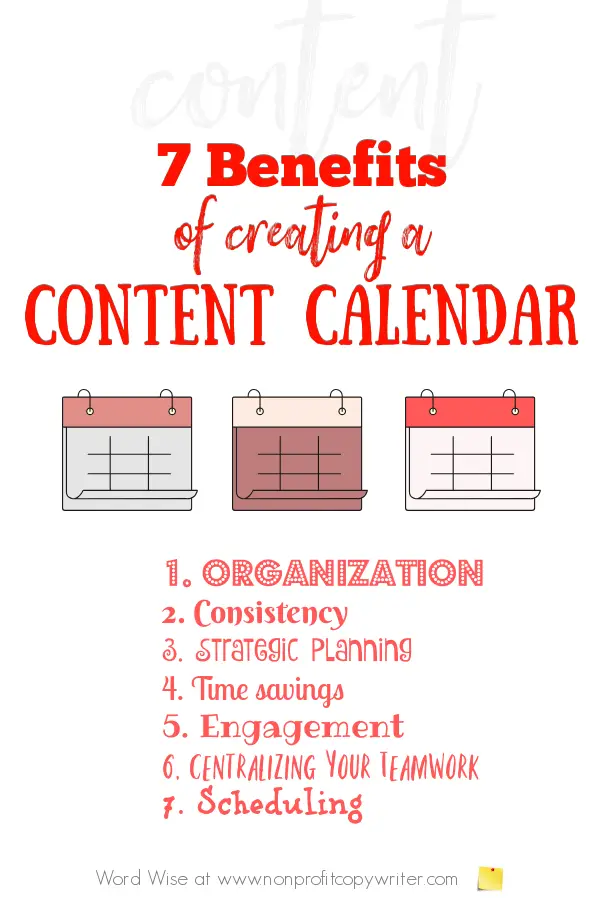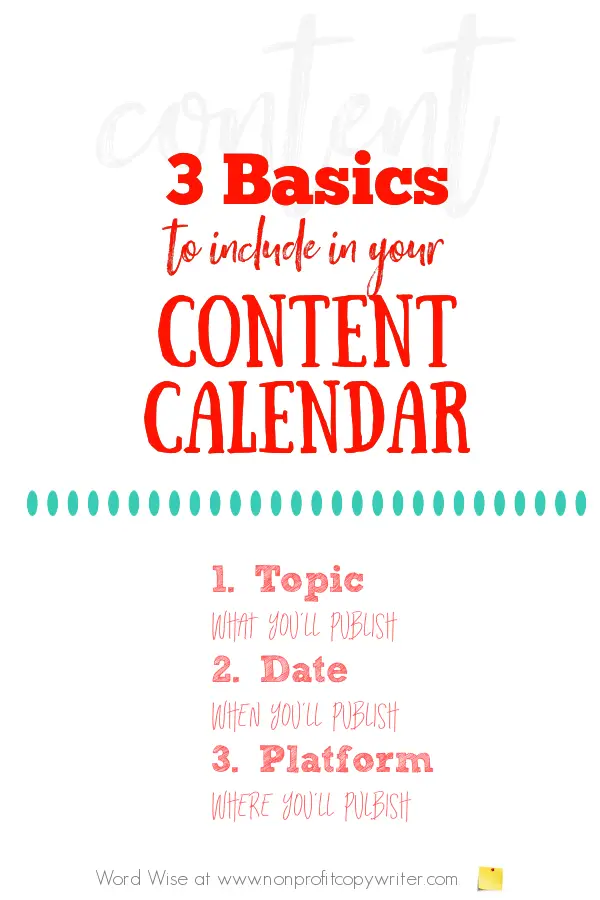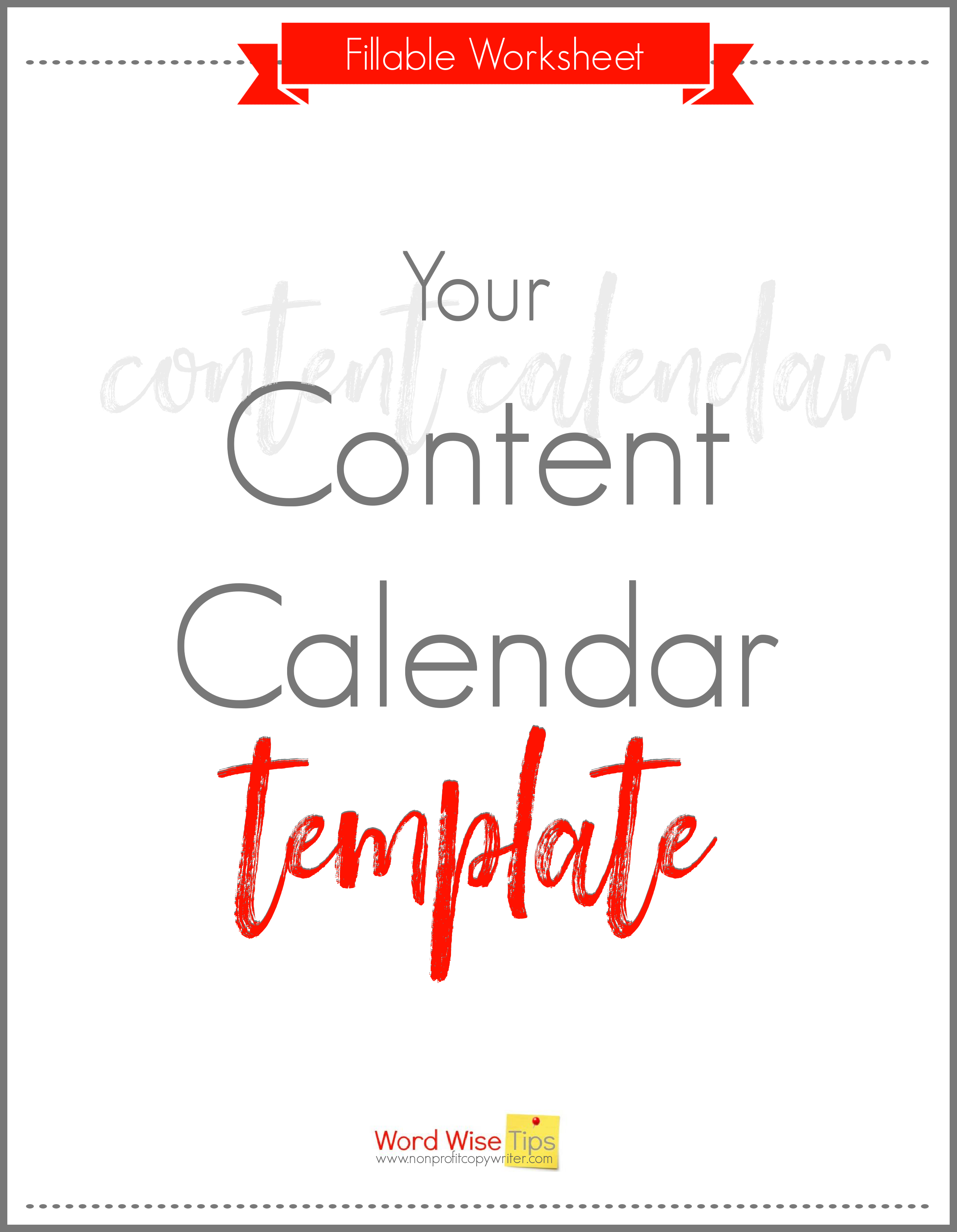Save Time: Get 5 Simple Writing Tips
you can put to use in 10 minutes
How to Create a Content Calendar (No Matter How Big or Small Your Biz)
Award-winning writer Kathy Widenhouse has helped hundreds of nonprofits and writers produce successful content , with 750K+ views for her writing tutorials. She is the author of 9 books. See more of Kathy’s content here.
Updated 12.9.25
When I first started blogging, I never dreamed I’d need to create a content calendar. I was new to writing. I simply wanted to finish a post and get it online. That meant I worked on each post for a couple of weeks, if not more. My first dozen site pages took the better part of a year to complete and upload.
Fast forward a decade or two when a webinar participant asked me, “Do I need to create a content calendar?” Bloggers and small biz owners – especially those new to online content creation – hear the term “content calendar” and hit the panic button.
Just what is it? Do you need one? And how do you create it? The whole idea sounds complicated.
It’s not.
A content calendar is simply a way to help you be organized. And there’s no single right way to create one. These frequently asked questions are designed to put your mind at ease even further. Read on to learn whether or not you need to create a content calendar for your blog or biz … and if so, how to go about it.
(Here's a simple content calendar template you can use.)
How to Create a Content Calendar FAQs
Q. What is a content calendar?
A content calendar is a written schedule of what, when, and where you plan to publish upcoming content
Q. Who needs to create a content calendar?
Anyone who produces content. Large to mid-size companies typically have a marketing department that handles the schedule. The rest of us need to take the proverbial bull by the horns and plan our content purposefully. By “the rest of us,” I mean small businesses, nonprofits, ministries, solopreneurs, and bloggers.
Q. What is the purpose of having a content calendar?
Mainly, to help you stay organized so you can produce your content on schedule – whether you’re a solopreneur or you work on a team.
Both solopreneurs and team members create a content calendar to …
- Build consistency. A content calendar helps you plan and maintain a consistent publishing schedule. When you publish regularly, your readers know you’re reliable. Over time, as you steadily deliver quality content, they come to trust you.
- Support your strategic planning. A content calendar helps
you align your posts with seasonal events, industry trends, or product launches
so that your content is relevant and timely.
For instance, maybe you’re the leader of a nonprofit organization. Typically, you receive 40% of your gifts from individual donors during the last quarter of the year. You plan your content accordingly by scheduling a year end appeal campaign during October through December … which means you plan said campaign in August. But you don’t want to neglect your supporters throughout the rest of the year. So you create a content calendar to schedule regular updates each month and a midyear campaign too. - Save time. What if you could save just 10-20% (or more) of the time you already devote to content? A content calendar makes that possible. Let’s say you run a coaching blog. Your keyword research gives you terms you want to include in articles about recruiting. As you plan your content calendar, you schedule one post that unpacks ways to recruit young children to join community sports. And you schedule another to present ways to recruit volunteer coaches. Your research time helps you write the two pieces together and prepare them to schedule according to your calendar – say, two months apart. You save time because you produce both while your research and information are fresh in your mind.
- Keep readers engaged. Do you want to read the same kind of content for weeks in a row? Me, neither. By planning ahead, you can keep your readers interested by approaching your niche topics from unique angles – or in different formats. If you’re a mommy blogger who focuses on child health, for example, the winter months can mean you focus on colds and flu. But you can offer different slants on that topic: a listicle of the best food choices to build a child’s immunity … video reviews of hand sanitizers and disinfectants … directions for age-appropriate activities for children who are home sick.
If you work on a team, create a content calendar to …
- Centralize your operations. A content calendar offers one place where your team projects are organized. Each team member can contribute to creating the calendar and can see what content is in the pipeline. That makes coordinating your projects more straightforward.
- Stay on schedule. Creating content is a multi-step process: concepting, writing, editing, creating graphics, loading/printing, scheduling. A content calendar helps your team work together more smoothly. You can keep the schedule on the cloud, as in Google Sheets or Google Calendar, so everyone can refer to it. You can create back off dates for each task. Staff, employees, volunteers, contractors, and contributors know the plan and can meet deadlines accordingly.
Q. What are other benefits to using a content calendar?
- Reduce stress. Scheduling content ahead lessens or even eliminates the “what-should-I-write-about” panic.
- Maintain an overview. A calendar gives you a big-picture view of topics you’ll cover over the upcoming weeks or months. This way, you can sync your content with specific seasons or holidays. You can plan a multi-part blog post series. You can avoid a scheduling snafu, such as publishing two profile interviews in a row when you typically change up your format with how-tos, listicles, news items, and opinion pieces.
- Save time. Plan ahead and you can gather information along the way. If you’re a solo content creator, you can add bits and pieces to your calendar as they come to you. If you work with a team, a content calendar reduces numbers of planning meetings. (Can I hear an “Amen”?)
Q. What kinds of content go on my calendar?
Your content calendar can include blog posts, articles, guest posts, mailings, social media, newsletters, case studies, white papers, podcasts, webinars, eBooks – pretty much any kind of content you plan to produce.
Think like a television program director: what are your regularly scheduled shows and what are your special programs? Regularly-scheduled content includes regular posts, emails, podcasts, and social media that you produce at a regular interval – say, once a week. Specials? They’re the new eBook release, webinar, or online course. Place both kinds of “programming” on your content calendar.
Q. What information should I include when I create a content calendar?
At the very least …
- Topic or concept (What you’ll publish)
- Date of post or mail (When you’ll publish)
- Platform (Where you’ll publish)
My personal publishing calendar also includes issue number, a link to the posted page (once it’s on my site), the email’s ads, and additional internal links for further reading. This way, I have a record of what I offered to my readers so that I don’t repeat myself unintentionally. I also keep a list of content ideas on my calendar to use every month or two as I update it.
If you want to be more detailed, you can include additional specifics on your content calendar. Or, if you work a month or two ahead, you can add them along the way, including ...
- Content titles. Brainstorm engaging headlines for your content so that you don’t use the same types every time. Readers won’t click “Open” if every email subject line reads, “Awesome Must-Have Solution You Need to Have Right Now.”
- Content formats. If you create content in different formats, track which you’ll use – blog post, video, infographic, email, social media posts, letter, podcast.
- Keywords or other SEO considerations. Which keywords will you include? This is particularly important in optimizing your content for search engines. Plus, if you do keyword research in batches, you can uncover batches of keyword terms you’d like to use and save time.
- Promotion plans. Outline how you'll promote and distribute each piece of content – through your newsletter, social media, print, or other channels – to maximize visibility.
If you’re working with a team …
- Include back off dates: date that editorial content is due; date that edited content is to be sent to the designer; date that final creative team review must be completed; date that the project must be sent to the printer.
- Color code different kinds of projects: use different colors for blog posts, email newsletters, webinars, social media campaigns, letters, podcasts.
Q. What tools should I use to create a content calendar?
Yours can be a good old-fashioned print calendar you picked up for free from the drugstore … a calendar you maintain online … or any of a number of tools, apps, and software. How simple or how involved would you like to be?
Google Calendar, for instance, is a simple and widely used tool that anyone can access when you have a Gmail address. You can color-code events, set reminders, and share the calendar with your team.
Other content calendar pro versions are in fact project management packages that include additional features like requests and approvals, business operations tools, and portfolio management: Trello, CoSchedule, Asana, HubSpot, and Monday.com, for instance. Others, like Notion, provide an all-in-one workspace.
Confession: my first content calendar was a simple table in Microsoft Word. From that, I created my own content calendar template, which you can access here.
My point is that your content calendar needn’t be fancy. Use a tool that works for you. It’s supposed to help you save time and be more efficient, right? Don’t let choosing a content calendar tool or learning new software overwhelm you. If you want to get more organized, choose a simple content calendar to get started. You can change later on after you’ve become used to the rhythm of using one.
(You can get a copy of my simple content calendar template here.)
Q. How far ahead should I schedule content?
As far ahead as you like. For my personal websites, I plan content about one to three months in advance. That allows time for me to move one idea here and another there as I get new ideas or inspiration.
But when I’m working with a team, I create a back off schedule for up to year in advance. This provides wiggle room when things invariably don’t go according to plan. Either way, I revisit my content calendar once a month and make changes.
Q. Are there any downsides to creating a content calendar?
Like most good things, a content calendar has potential downsides. As you set about to organize your content planning, be aware of …
- Inflexibility. A content calendar can make your work too rigid. You want to adapt to unexpected events, emerging trends, sudden changes in your niche, and target reader needs, right?
Solution: remember that your calendar is simply a plan. Leave room for flexibility. And don’t bury your head in the sand, but be sure to stay informed about what happens in your niche and adjust your planned content accordingly. - Quantity over quality. Do deadlines help you stay on task or do they push you to churn out work regardless of its quality? Watch for signs of burnout: excess pressure, the temptation to skimp on research, sloppy editing, overreliance on AI.
Solution: commit to quality content. Be sure your content calendar allows the time you need to dig for SEO terms … find enticing quotes … uncover new statistics … weave powerful stories. - Engagement. When you pour your time into publishing, you may inadvertently neglect interacting with your readers.
Solution: set aside time to answer email, respond to social media comments, and post on other sites. Interacting with your readers is one of the best ways to gauge what content they need. Healthy engagement helps you create a content calendar that benefits your readers.
Q. What are the absolute “must-need-to-know” tips to help me create a content calendar that I can stick with?
The biggest “need-to-know-rule” is that there are very few rules.
Your content calendar’s purpose is to help you stay organized so you can publish on schedule. Keep an updated record of what, when, and where you plan to publish upcoming content.
Everything else? Nice extras, good to have … but don’t get hung up on them. Remember your goal: to keep publishing. Your calendar is a tool to help you do just that.
More Tips for The Writing Life
How to Create a Content Strategy You Can Stick With ...
Maker Time vs. Manager Time For Freelance Writers ...
Don’t Finish Writing – and Get More Done ...
Make Writer's Distraction Work For You ...
A Simple Content Calendar Template for Bloggers and Solopreneurs ...
My Favorite Writing Productivity Hack: It’s Not about Writing At All ...
The Shiny Object Syndrome for Writers ...
Make Time to Write With These 15 Simple Tips ...
Find Time to Write by Busting These 3 Myths ...
Manage These 3 Big Distractions When You’re Writing At Home ...
Beat Writer’s Block When You Eat the Frog First ...
Start Your Writing Day With a Quick Win and Get Momentum ...
5 Valuable Tips for Writing at Home ...
How To Write Faster: Use Bursts AND Binges ...
How to Set and Achieve a Writing Goal ...
Capturing ideas for writing projects: a system is the solution ...
Tips about the Writing Process on our Pinterest board ...
Return from How to Create a Content Calendar to
Nonprofit Copywriter home
As an Amazon Associate I earn from qualifying purchases.
Share This Page

Named to 2022 Writer's Digest list
BEST GENRE/NICHE WRITING WEBSITE


Stop Wasting Time!
Grab your exclusive FREE guide, "5 Simple Writing Tips You Can Put to Use in 10 Minutes or Less"