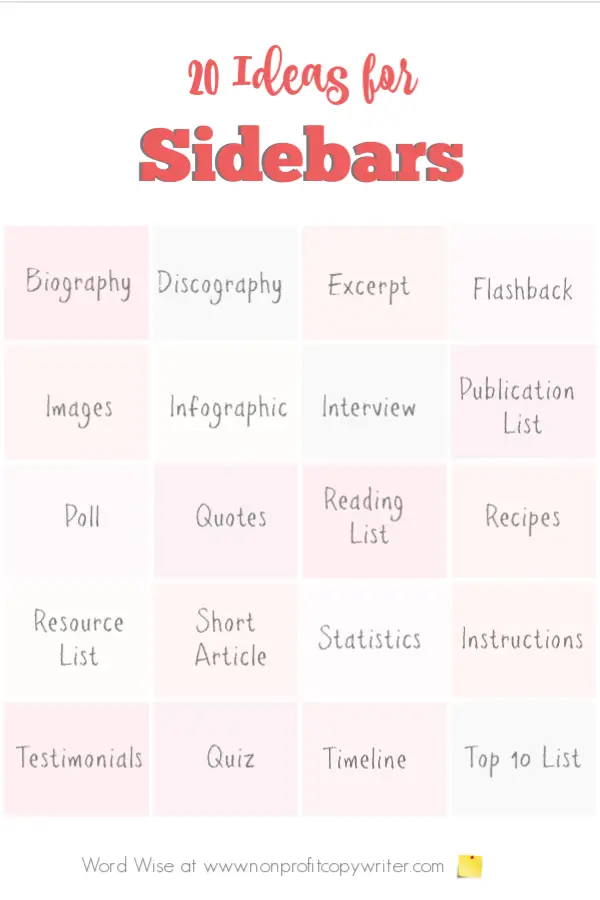Save Time: Get 5 Simple Writing Tips
you can put to use in 10 minutes
Sidebar Savvy: How to Write a Side Bar that Adds Value to an Article
Award-winning writer Kathy Widenhouse has helped hundreds of nonprofits and writers produce successful content , with 750K+ views for her writing tutorials. She is the author of 9 books. See more of Kathy’s content here.
Updated 9.26.24
Sidebar: in everyday banter, it’s a fringe issue to a conversation.
But in writing, a side bar is a secondary piece of content placed alongside the main body of the text. It can also be called a “boxout,” “call out box,” or “filler.”
Sidebars add extra information to your content without detracting from the main article or chapter, giving readers quick access to relevant details while keeping the primary narrative intact.
- Readers love side bars because they're skimmable and offer quick information.
- Editors love side bars because they add value to an article.
- Designers love sidebars because they offer a way to break up long passages of text.
- And writers? We love sidebars because they allow us to add depth to our content without creating an informational log jam.
What is a sidebar in an article?
A magazine sidebar is a short article, set apart, that accompanies a longer article. Its purpose is to grab attention with bite-sized, easy-to-digest information.
A sidebar in an article highlights the content’s key points as a takeaway. Or the sidebar may offer fun facts, give tips, point to product recommendations, or pull out a snappy quote related to the main article. A magazine sidebar content is often actionable and brief so readers can use it right away.
Plus, sidebars in magazines are designed to be visually engaging. That’s why you may see them formatted with bold fonts, colorful backgrounds, images, charts – even infographics.
What is a sidebar in a book?
Just like a magazine sidebar, a sidebar in a book is a section of text that is set apart from the main content. It’s placed in the margins or within a box.
And as with an article’s sidebar, a book sidebar is visually distinct – whether it uses using different formatting, shading, or borders – to make it stand out from the main content.
But the sidebar in a book provides longer and more in-depth content than a quick, entertaining magazine sidebar. There’s deeper analysis, additional reference material, case studies, historical background, brief biographies of referenced characters, reading lists, interviews, instructions – even short articles on a topic related to the chapter’s main subject matter.
Sidebars are commonly found in nonfiction books, textbooks, manuals, and instructional guides where additional details can enhance the reader’s understanding without interrupting the main content flow.
What is a sidebar in computing?
In computing, a sidebar is a graphic element typically placed along the left or right side of an application window or web page.
The side bar displays additional content or controls without taking focus away from the main area, like tools (as in design software, like Adobe Photo Shop), navigation menus (on a webpage), or quick access panels (like a clock or calendar on your desktop).
What additional information does a sidebar provide in your content?
The type of information found in a sidebar depends on the context, whether it’s a magazine, book, article, or website. Each accomplishes a different purpose by providing …
- Background information. A sidebar can offer definitions, key terms, jargon, or concepts mentioned in the main content. You can also include historical context that helps readers understand the main subject better.
- Key points. You can use a sidebar to highlight your content’s takeaway in a quick-reference format. Or you can provide an overview of steps or instructions for practical purposes.
- Data. Statistics, figures, percentages, research findings – all are interesting to the reader. Your sidebar can support the main text with these facts without getting off topic in the narrative.
- Visuals. Charts, infographics, images, graphics, and videos illustrate key data or concepts. They also help break up long text.
- Extra examples. Real-life case studies and in-depth analysis can illustrate the principle you communicate in the main body of your content.
- Authority. Whether it’s a quick quip, a list of citations from specialists, or even a short interview, quotations from experts lend authority to your main content.
- Advice. A list of quick tips, best practices, checklists, or practical insights in your sidebar give readers information to use right away.
- Further reading. Suggest related topics, articles, books, websites, or external links for readers who want to explore more.
- A call to action. Invite readers to take further steps, like signing up for a newsletter, commenting, or downloading a freebie.
- Entertainment. Fun facts, trivia, quick stories, and lesser-known information makes your content richer and more accessible.
Why write a sidebar?
To offer a quick read
Sidebars are reader-friendly in an easy-to-digest snapshot. This is particularly true with magazine sidebars. An enticing snippet of information or juicy tip can pull in a skimming reader, particularly when a designer works his magic to make the sidebar attractive.
To offer an in-depth read
In contrast with the main content which covers who, what, where, when, why, and how, a side bar allows you to develop one aspect of a bigger story with a fresh twist or a detour. This is one place where you’re allowed to follow a rabbit trail with your words – as long as the side bar content complements the main piece.
To offer an additional read
Feature stories, breaking news, and in-depth profiles present a writer’s dilemma: too much raw material to include within the scope of the piece and in keeping to word count limits.
Sidebars offer the extra content as add-ons. As an extra bonus for writers, juicy sidebars can provide the basis to write another article or even a series. An editor may even ask you to write a sidebar for another writer’s article.
To offer visuals with your read
A sidebar can help break up large blocks of text, making the page more visually appealing and easier to navigate. Charts, images, graphics, and infographics add variety, too. Plus visuals make complex information more understandable for readers with different learning styles.
How to write a sidebar for an article
1. Choose your side bar content
- Choose content that adds value to the main piece. The Cardinal Rule of Writing Sidebars: don’t duplicate or rehash the article content.
- Focus on just one element per side bar.
- Answer this question: does the side bar content supplement what is already in the main article? If the answer is yes, then a side bar is a good choice.
2. Construct the side bar
- Write a concise headline using active verbs.
- Follow the publication’s side bar word count limits. Most are 100-400 words.
- Use short sentences or bullet points. Where possible, include plenty of white space as graphic relief for the eyes.
20 ideas for sidebars
|
|
Extra sidebar writing tips
- Start
with a question to spark curiosity.
Example: “Ever wonder why some tomatoes grow bigger in pots than in the ground?” - Use
numbers or lists to organize information so readers can process the content
quickly.
Example: “Here are 3 ways to protect your tomato plants from frost.” - Offer
insider insights or lesser-known facts to add value and give the reader a
reason to spend extra time on your content.
Example: “Did you know? Watering tomatoes early in the morning can help reduce the risk of fungal diseases.” - Try a
different tone or voice. If your main text is formal or informative, use a more
casual, conversational voice in the sidebar to provide a contrast.
Example: “Let’s be honest—who doesn’t love a good life hack for saving time on plant care?” - Use a
sidebar to offer interactive content –quizzes, polls, or clickable links to
resources.
Example: “How do you water your tomatoes? Take our 1-minute quiz to find out if you’re doing it right.” - Offer a
Call-to-Action (CTA) like signing up for a newsletter, downloading a free
resource, or reading more on a related topic. You’ll increase conversions.
Example: “Want more gardening tips like these? Subscribe to our monthly newsletter for expert advice.” - Add a personal story or fun fact to make the content more relatable. Example: “True story—last summer, I grew 20 pounds of tomatoes from a single raised bed. Here’s how…”
- Create
a problem-solution structure, making it actionable. Present a common challenge
your audience faces, followed by a quick solution or tips for overcoming it.
Example: “Problem: Tomatoes cracking after heavy rain? Solution: Mulch the soil and water consistently to prevent fluctuations.” - Use the
sidebar as fact-check space. Include research, expert quotes, or citations that
back up the information, making the sidebar both informative and authoritative.
Example: “Fact-check: According to a study by XYZ, watering at the base of the plant reduces leaf diseases by 30%.”
Raise your
content’s value by adding a sidebar
Your side bar can condense information (with a summary), help organize information (with a list), engage more readers (by catching their eye), showcase an expert opinion (with quotes or testimonials), and deepen your reader’s understanding (with additional resources).
Your readers love a sidebar’s fun twists. Editors salivate when you give them more for less. As for you, a sidebar allows you to “get off track” legitimately.
Include one in your content, and you’ll please everybody.
More about Writing Articles
Learn To Write Content When You Learn To Write an Article ...
How to Write Better Bullet Points ...
How to Write An Article: Get Started With These 12 Steps ...
Choose a Story Angle Using These 3 Tips ...
Write an Article or Write a Book? Here’s How to Decide ...
Article Writing Tips: News Story vs Feature Story – What’s the Difference?
29 Kinds of Articles You Can Write ...
How to Write Query Letters: A Quick Tutorial ...
How to Write a How To Article that gets read from start to finish ...
How to find the main idea of your article before you write ...
The Inverted Pyramid: Article Writing Format for Online Content, Too ...
Tips for Writing a Hook for Your Article ...
How to write a conclusion: 3 tips ...
Top Article Writing Tip: the One-Point Rule ...
How to make sure your articles get read ...
More tips on our Writing Articles Pinterest board ...
Return from Sidebar Savvy to Nonprofit Copywriter home
As an Amazon Associate I earn from qualifying purchases.
Share This Page

Named to 2022 Writer's Digest list
BEST GENRE/NICHE WRITING WEBSITE


Stop Wasting Time!
Grab your exclusive FREE guide, "5 Simple Writing Tips You Can Put to Use in 10 Minutes or Less"