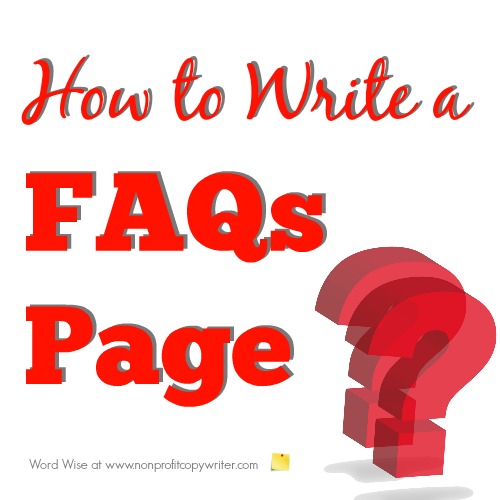Save Time: Get 5 Simple Writing Tips
you can put to use in 10 minutes
How to Write a FAQ Page
Award-winning writer Kathy Widenhouse has helped hundreds of nonprofits and writers produce successful content , with 750K+ views for her writing tutorials. She is the author of 9 books. See more of Kathy’s content here.
As you plan how to write a FAQ page for your website, the most important element is simplicity.
FAQs – the acronym for Frequently Asked Questions – are a list of questions and corresponding answers that address basic issues about a topic, your product, service, website, or organization. This is an opportunity for you to give your reader a quick synopsis of what you do in a way he can understand easily.
FAQs were birthed out of the need for simplicity with roots in ARPANET, the network that became the basis for the Internet. The ARPANET connected research centers and large affinity groups.
At the time (the 1980s), online storage space was expensive. To compensate, users participating in the NASA Space ARPANET mailing list got into the habit of posting questions to the entire list, rather than accessing the network’s archive. Answering the same questions over and over became time-consuming and repetitive for the NASA mailing list administrators, who began to post frequently asked questions and answers at regular intervals to the list.
Today, you can post answers to frequently asked questions as a standalone page on your website.
Understanding FAQs
Q. Where are FAQs used most often?
A. On websites! An FAQs page is as common as an About page. A good FAQ page allows the reader to get a quick summary of basic information they need to know about the site, the person, or the organization it represents.
Q. Do I have to include a FAQs page on my website?
A. No ... but why wouldn’t you? A FAQs page can be the most reader-centered page on your site. The focus is on answering the reader’s questions. By including this page on your site, you build trust with your readers.
And don’t miss another opportunity afforded by your FAQs page: you can address topics you want readers to know about you by presenting them in the form of questions. Though not a sales page, your FAQs page can be a powerful persuasion tool. As you plan how to write a FAQ page for your site, think carefully about how you want to guide your reader. Formulate your questions and answers accordingly.
Q. Can I use an FAQs page in formats other than on a website?
A. Yes. FAQs are valuable as one-pagers in print materials, reports, proposals, and presentations.
Writing Tips for How to Write a FAQ Page
Q. What kinds of questions should I include on my FAQs page?
A. Include two kinds of questions.
- Basic information that you want readers to know. Your FAQs page is not just a way to fill space on your website, nor does it exclusively include actual questions from users. Rather it is a way to make your case to your readers. You do so by putting yourself in the shoes of a reader and asking questions from the reader’s point of view.
- Questions do you get most often from readers. What confuses them? What requests do they make? What do they need to understand better? Keep track of these questions, take notes, and answer those questions on your FAQs page.
Q. What kind of structure should I use as I write questions and answers?
A. Use these simple writing tips as you build your FAQs.
- Arrange your questions and answers as give-and-take conversations.
- List your question, followed by a quick summary answer, followed by a deeper explanation and instructions if necessary. The first FAQs were network mail list conversations between members, and today’s FAQs mimic that approach.
- Where possible, use bulleted lists and short paragraphs.
- Write in a clear, conversational tone.
- Use simple language rather than expert lingo. Remember – your goal is to answer your reader’s questions, not confuse her!
Q. How many questions should I include in my FAQs list?
A. Write 6-10 questions and answers per web page. If you have more questions to answer than that, organize them into two or more topics and write multiple FAQs pages, such as:
- FAQs about buying widgets
- FAQs about using widgets
- FAQs about what widgets to avoid
Q. Should I use subheads?
A. You can if you choose. Subheads break up the text into smaller bites that make it easy for the reader to navigate the list. If you decide not to use subheads, be sure to cluster topics together.
Q. What pitfalls should I avoid as I plan how to write a FAQs page?
A. Resist the temptation to ramble. Readers want quick, succinct answers to their questions.
More Tips for Writing Website Content
FAQs: Pillar Pages -- what they are and why you need to write them ...
12 Tips for Writing Website Content That’s Easy to Read ...
The 6 Pages You MUST Have on Your Writing Website ...
The FAQs Page: Use it to Make a Call to Action ...
Writing Content For a Website: Write These 3 Pages First ...
3 Tips for Writing Homepage Content: A Quick Tutorial ...
Top 10 Writing Tips for Writing Websites ...
3 Things You Need for Planning a Website (or Updating One) ...
4 Writing Tips for Starting a Blog or Website ...
10 Writing Tips for Your Website About Page ...
Terms You Need to Know for Writing Website Content: A Glossary ...
Review: Website Hosting with SBI (Solo Build It) ...
Make a P-L-A-N for Your Website Content Writing ...
3 Simple Tips for Writing Better Web Pages ...
Website Tip: how to get your website noticed (a primer) ...
What your nonprofit webpage must have ...
The 4-letter word your nonprofit website needs ...
Nonprofit website checklist: 10 items you need on your website template
More website writing tips on our Pinterest board ...
Return from How to Write a FAQ Page to Nonprofit Copywriter home
As an Amazon Associate I earn from qualifying purchases.
Share This Page

Named to 2022 Writer's Digest list
BEST GENRE/NICHE WRITING WEBSITE


Stop Wasting Time!
Grab your exclusive FREE guide, "5 Simple Writing Tips You Can Put to Use in 10 Minutes or Less"