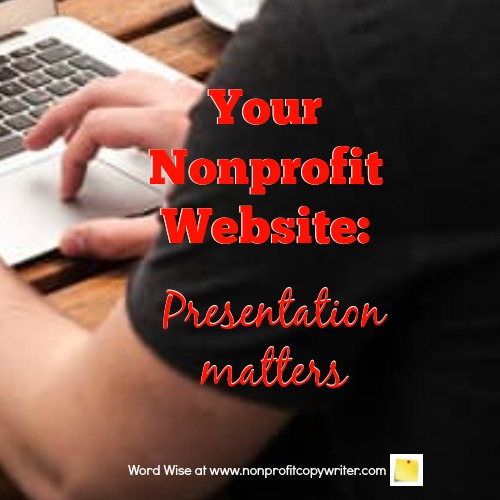Save Time: Get 5 Simple Writing Tips
you can put to use in 10 minutes
Nonprofit Website Checklist:
10 Items You Need in Your Website Template
Award-winning writer Kathy Widenhouse has helped hundreds of nonprofits and writers produce successful content , with 750K+ views for her writing tutorials. She is the author of 9 books. See more of Kathy’s content here.
“We need a website update.”
I’ve been there. And I’ll be you have been too. Hence this nonprofit website checklist – a guide that can help small business owners and entrepreneurs, too.
What this Nonprofit Website Checklist Can Do
This nonprofit website checklist helps you evaluate your current website template or to build a new one. (see other pages for help with writing website content.)
For that reason, it’s a particularly helpful tool for writers and leaders because we non-techies usually focus on communicating concepts and words on our site. But presentation matters. When you present content well, then you communicate your message more effectively.
A good website template helps you do that.
Use this checklist to:
- help you review your site
- understand key elements to look for in a website template
- communicate more effectively with your web developer
- guide you as you plan your website update
Nonprofit Website Checklist: 10 Items You Need in Your Website Template
1. Logical domain name
Your domain name matches your organizational name – or makes sense for who you are. And it’s not a cutesy riddle, but easy to recall.
2. Clear identity above the fold
When a visitor comes to your site, she knows immediately who you are and what you do at a glance. Your name, logo, and 10-word identity statement are at the top of the template – even for mobile users.
3. Consistent design
Your template’s look and feel reinforce your branding and are consistent throughout your site. Powerful images, minimal text, and plenty of white space: a clean, uncluttered layout allows you to communicate your message so that readers are not distracted.
4. Simple navigation
It’s easy for visitors to find what they’re looking for on your site. – quickly. Buttons and menus are clean and intuitive.
5. Search function
This is a corollary to simple navigation, but an important point in its own right. You know the frustration: you’re on a website, have a question, but you cannot find a way to search for the answer. You click off. Don’t let that happen to your readers! Make sure your website has a Search function. One that works.
6. Opt-in function
Use a lead magnet, free download, or newsletter opt-in to capture visitor names and email addresses so you can continue to communicate with them.
7. Social media icons
A good number of your Facebook, Twitter, YouTube, Pinterest, Google+, and RSS followers come from clicks on social media icons placed on every page your website with “Follow Us” pitches. You can use free social media icon sets or have your web developer design a set to match your branding.
8. Donate button
Your Donate Now button is on each page – in a prominent place – and linked to your electronic processing page that captures contact information as well as gifts.
9. Contact information
Make it easy for readers to call you, email you, and know where you are located.
10. Copyright date
You’ve written it. You own it. Update your website copyright footer each year to show visitors that you are keeping your website up to date.
More Tips for Writing Website Content
12 Tips for Writing Website Content That’s Easy to Read ...
The 6 Pages You MUST Have on Your Writing Website ...
Top 10 Nonprofit Website Tips ...
3 Things You Need for Planning a Website (or Updating One) ...
3 Simple Tips for Writing Better Web Pages ...
Make a P-L-A-N for Your Website Content Writing ...
Writing Content For a Website: Write These 3 Pages First ...
Terms You Need to Know for Writing Website Content: A Glossary ...
3 Tips for Writing Homepage Content: A Quick Tutorial ...
10 Writing Tips for Your Website About Page ...
Review: Website Hosting with SBI (Solo Build It) ...
What your nonprofit website MUST have ...
How to get your nonprofit website noticed: a primer ...
Web content copywriting for newbies ...
More website writing tips on our Pinterest board ...
Return from Free Nonprofit Website Checklist to Nonprofit Copywriter home
As an Amazon Associate I earn from qualifying purchases.
Share This Page

Named to 2022 Writer's Digest list
BEST GENRE/NICHE WRITING WEBSITE


Stop Wasting Time!
Grab your exclusive FREE guide, "5 Simple Writing Tips You Can Put to Use in 10 Minutes or Less"