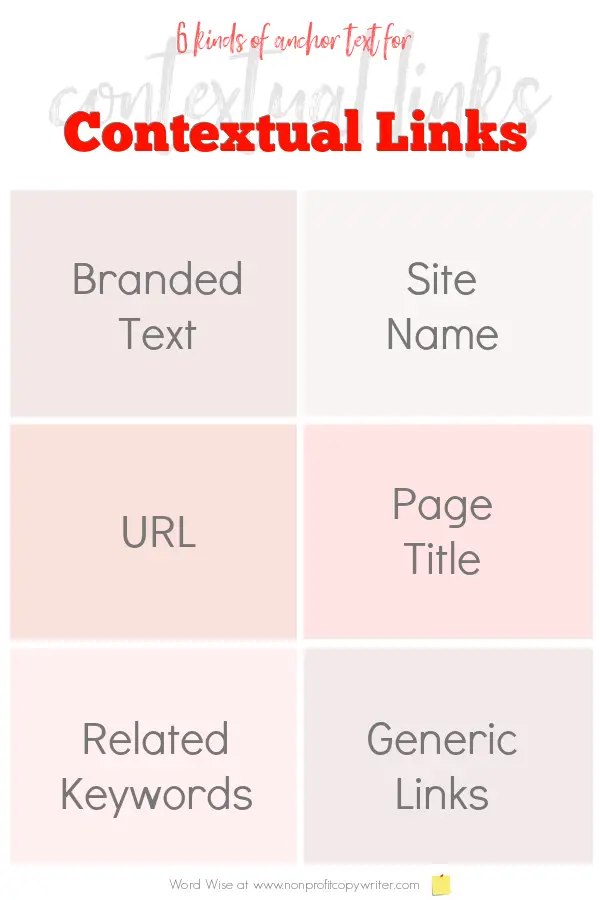Save Time: Get 5 Simple Writing Tips
you can put to use in 10 minutes
Contextual Links and Why You Need Them on Your Website
Award-winning writer Kathy Widenhouse has helped hundreds of nonprofits and writers produce successful content , with 750K+ views for her writing tutorials. She is the author of 9 books. See more of Kathy’s content here.
An entire post about creating contextual links? Yep. You click on them all the time. Why not learn how to create them?
Contextual links are a specific type of link . Links, as you know, are those connectors that lead you through the maze that is the internet. They are the way you discover new sites, new products, new services, and all kinds of fascinating tidbits going on in the world which otherwise you might miss.
Readers, like you, are online looking for information, discovering new ideas, and finding new communities. You can help point the way by creating links in your content. As you do, you’ll help yourself too. Contextual links – as opposed to links in ads, banners, sidebars, and footers – are especially valuable to readers. I’ll explain why in a minute.
But for now, let’s start by looking at the basics about contextual links.
What are contextual links?
Contextual links are clickable text in your online content (like this). They’re usually a different color than the rest of the page text. And often, contextual links are underlined.
They’re presented “in context.” Other links may be set apart in ads or banners. But good contextual links flow naturally as part of your website content, in a blog post, or in your social media content. They connect the reader to a helpful source that is relevant to the information on that particular page.
How do contextual links work?
Contextual links have two parts: anchor text and the link code. The anchor text is the clickable bit that the reader sees highlighted or underlined. The link code works behind the scenes to match the anchor text link with the content you’re linking to.
Contextual links can be …
- External: they point to relevant pages outside of your site
- Internal: they point to relevant pages within your site
What are anchor text links?
An anchor text link is a snippet of clickable text. It’s the part of the contextual link that you see. Anchor text tells you what the link is about and where you’ll go once you click.
Why contextual links are good for your site
Contextual links are one of the 3 types of links your website needs in order to build traffic and build authority. And you need all three to build traffic. Link building is a long game. It takes a bit of time to implement and a bit of time to see results. That’s one reason plenty of online publishers shy away from it.
There are ways to buy contextual links. That can get expensive. We won’t cover buying links here because I’m all about DIY and saving money.
Instead, we’ll talk about how to make anchor text and create contextual links that work for you. Let’s start with several reasons explaining why contextual links are good for your site and your biz.
Contextual links build your authority
External contextual links lead readers to other respected, relevant websites. That’s one reason it’s important to choose your referrals wisely. Contextual links can build your authority in your niche when you link readers to helpful, valuable information. Your links prove that you’re trustworthy and that you understand your niche.
Contextual links improve your SEO
Contextual links, according to SEO guru Neil Patel, have a higher SEO value than links in your footer and sidebar. (SEO is short for search engine optimization.) Better SEO = better rankings on search engine results pages = better and more traffic to your site.
Contextual links reduce bounces
You want readers to stay a while on your site and mosey around rather than click off after just one page. The longer they stay, the more engaged they’ll be. When you offer internal contextual links to other pages on your site with relevant, helpful information, you keep readers interested. Use contextual deep links to lead visitors to less-trafficked but helpful pages – those that may be “buried” in your site.
Contextual links streamline your content
Rather than explain a point in detail and get off topic, you can create an internal contextual link to another page on your site to addresses the issue. This increases the number of pages on your site and makes your content more digestible. One caveat: write with substance. Search engines frown on pages and posts with less than 400 words.
6 kinds of anchor text to use in contextual links
There are at least 6 different ways you can write anchor text to use in your content to create contextual links. I’ve made a note of those that are more helpful than others. Use these contextual links examples to follow as you build your own anchor text.
- Branded text: use a brand name as the anchor text, like Nonprofit Copywriter. This kind of anchor text link helps build your name recognition.
- Site name: you can write out the site name as anchor text, like nonprofitcopywriter.com. To be honest, this kind of link can help point readers to your site but it’s clunky.
- The URL: use your full URL as an anchor link, like http://www.nonprofitcopywriter.com. Full disclosure: I don’t do this. Using a full URL in context is even more awkward than writing out a site name with dot com. But some people write anchor text this way, so you need to be aware of it.
- Page title: use the title of the matching article as anchor text. This may take some doing in order for the link to flow as part of the text, but search engines love it. For instance, you could write a sentence like this: “If you’re a blogger, you need to understand the 3 types of links your website needs and how to build them” and then link to the page titled with that underlined text.
- Exact keywords or related keywords: write your anchor text using the destination page’s main keywords, such as nonprofit copywriter or writing tips. Or use related keywords - a variation of the page’s main keyword, such as “write for nonprofits" or "write content for nonprofit organizations."
- Generic links: use a phrase like “Click here” or “Read more” as anchor text. These phrases are helpful when you’ve preceded the link with an explanation. Example: "Get helpful writing tips to save time when you create content for your nonprofit or small biz. Click here."
Top tip: where possible, use the page title or main keywords as anchor text. You’ll earn all kinds of brownie points with search engines.
How to make an anchor text link valuable to readers
Once you discover the many strengths of using contextual links, it’s tempting to sprinkle your content with them, thinking that readers will click every sentence or two.
But in doing so, you could annoy your readers.
Want to know how to make your anchor text links especially valuable to readers? Don’t misuse them. Instead, carefully choose your destination links – whether on your site or elsewhere. Then select appropriate anchor text, given the content on the page. Where possible, distribute your contextual links evenly through your content so they’re not bunched up in one place.
Most important: don't mislead. If your page is about pruning your peach trees, don’t let readers to think you’re linking to a page about pruning shears and then send them to a page about composters. You’ll waste your readers’ time. You’ll lose credibility. And readers may not come back to your site.
Then you won’t have the chance to offer them great content. And you won’t be able to give them helpful, relevant links to other useful information.
More Online Writing Tips
Web Content Writing: A Quick Tutorial ...
Build Backlinks and Build Your Traffic: A Beginner’s Guide ...
The Best Word Count for SEO ...
Use 3 Types of Web Traffic to Build Your Blog or Website ...
How to Search for Keywords the Easy Way ...
Searching for Keywords? Use These SEO Writing Terms ...
The Skinny on Thin Content: Don’t Put Rankings Over Readers ...
The 3 Types of Links Your Website Needs and How to Build Them ...
How to write links to get more clicks ...
How to Get Your Website Noticed ...
6 places to use keywords in web pages and blog posts ...
What Is SEO Content Writing? Tips for Strong Search Results ...
More Online Writing Tips on our Pinterest board ...
Return from Contextual Links to Nonprofit Copywriter home
As an Amazon Associate I earn from qualifying purchases.
Share This Page

Named to 2022 Writer's Digest list
BEST GENRE/NICHE WRITING WEBSITE


Stop Wasting Time!
Grab your exclusive FREE guide, "5 Simple Writing Tips You Can Put to Use in 10 Minutes or Less"