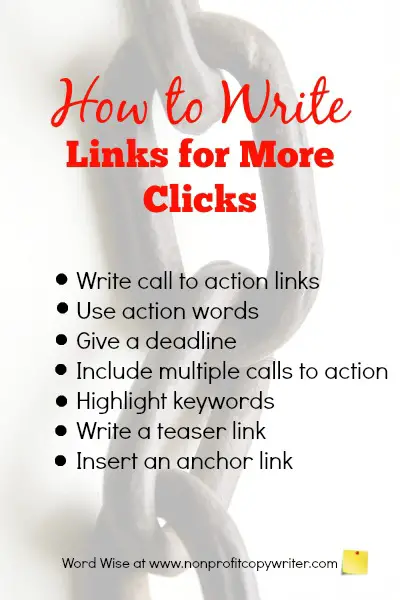Save Time: Get 5 Simple Writing Tips
you can put to use in 10 minutes
Email Writing Tip: How to Write Links to Get More Clicks
Award-winning writer Kathy Widenhouse has helped hundreds of nonprofits and writers produce successful content , with 750K+ views for her writing tutorials. She is the author of 9 books. See more of Kathy’s content here.
Here’s an important email writing tip for successful email campaigns: write to get more clicks.
Why more clicks? And how can you go about writing them?
Why More Clicks?
You write email campaigns not just to inform your readers, but to engage them and get them to respond. One of the easiest ways to engage a reader is to get them to click on a link you’ve placed strategically in your email content.
Your email’s click-through rate (CTR or “click rate”) measures the number of times readers click on your links and are redirected to another page.
Naturally, you’d like the redirected page to be one on your website, social media site, or event page – in order to build traffic. The higher your CTR, the greater engagement you have with your readers.
You can see why well-written links mean more connections with your readers.
How do you write them?
How to Write to Get More Clicks
Statistically, the call to action is the highest-performing link in an email. That makes sense. Your call to action tells your readers what you want them to do after reading your email. If you tell them clearly, they will click!
Choose Action Words
You may be tempted to just write “Click here.” But try other action words to engage your readers based on what action you want them to take: download, order, get, reserve, try, register, check out, request, sign up, log on. Like this:
- Download the guide
- Order now
- Get more information on our website
- Reserve your spot before it’s too late
- Try it today
- Register by June 15
- Request the report
- Check out the info – it was just updated
- Sign up before space runs out
- Log on before Friday
Give a Deadline
Urgency motivates readers to act now rather than later. Note in the list above how many times the call to action has a time-associated word or phrase.
Write More Than One
Place your call to action several times in the email. Specifically, insert one near the beginning to allow readers to click sooner than later. Then insert others in the email (at the end; in the body; in the P.S., for instance) and switch up the language to fit the content.
More Email Writing Tips for Getting More Clicks
Include other kinds of links in your email to get more clicks.
- Keyword Links. Highlight strong keywords and use them to create links to other pages on your sites. Your reader’s eye is automatically drawn to links – and to keywords. That double-whammy increases the chance she’ll make the click. For example, on this page I linked the term, “call to action” to give you more information about how to write one.
- Teaser Links. Write a short teaser sentence in your email and place a "Read More" link at the end to drive clicks to your site or blog.
- Anchor Links. If your email is long or if it’s got different sections (as in an email newsletter), create a Quick Links or Table of Contents. The reader can click to her section of choice.
More Email Writing Tips
How to Build an Email List for No (or Very Little) Cost ...
Should You Build an Email List? Advantages and Disadvantages ...
How NOT to Be a Pest When You Write Email Reminders ...
Start and Grow Your Email List: A Simple Tutorial ...
Business Email Writing Tips to Help You Save Time and Save Face ...
Free downloadable checklist for writing better email subject lines ...
The Anatomy of a Strong Email Campaign ...
How to write an email step-by-step ...
Writing Email Tips: Understand 2 Types of Business Emails ...
Email Campaign vs. Ezine: What's the Difference?
3 Tips to Increase Your Email Open Rate ...
Email Writing Tips for Savvy Subject Lines ...
Netiquette: Email Etiquette for Copywriters and Leaders ...
What to Write in Your Welcome Email to New Subscribers ...
Do's and Don'ts about Email Subject Lines ...
More Email Writing Tips on our Pinterest board ...
Return from Email Writing Tip: How to Write Links to Nonprofit Copywriter home
As an Amazon Associate I earn from qualifying purchases.
Share This Page

Named to 2022 Writer's Digest list
BEST GENRE/NICHE WRITING WEBSITE


Stop Wasting Time!
Grab your exclusive FREE guide, "5 Simple Writing Tips You Can Put to Use in 10 Minutes or Less"