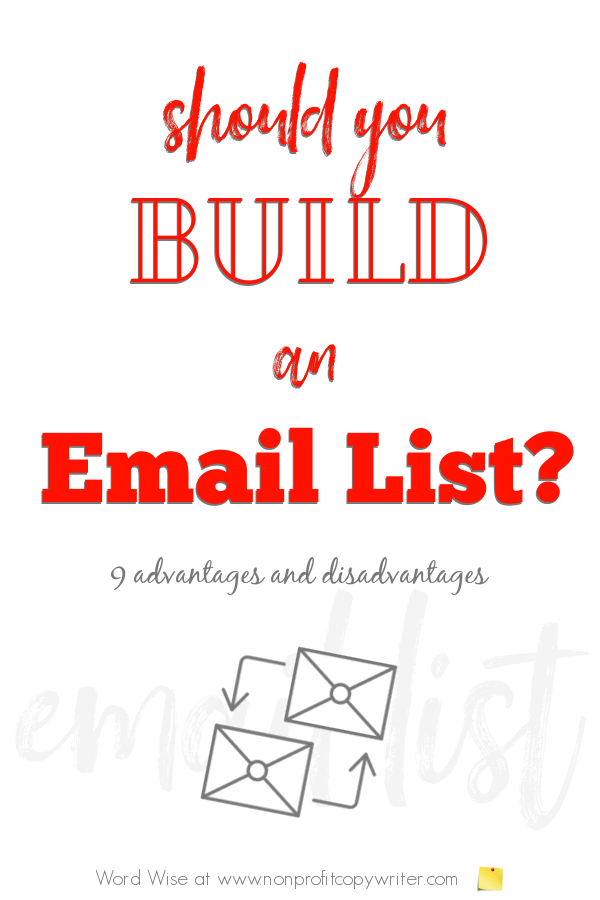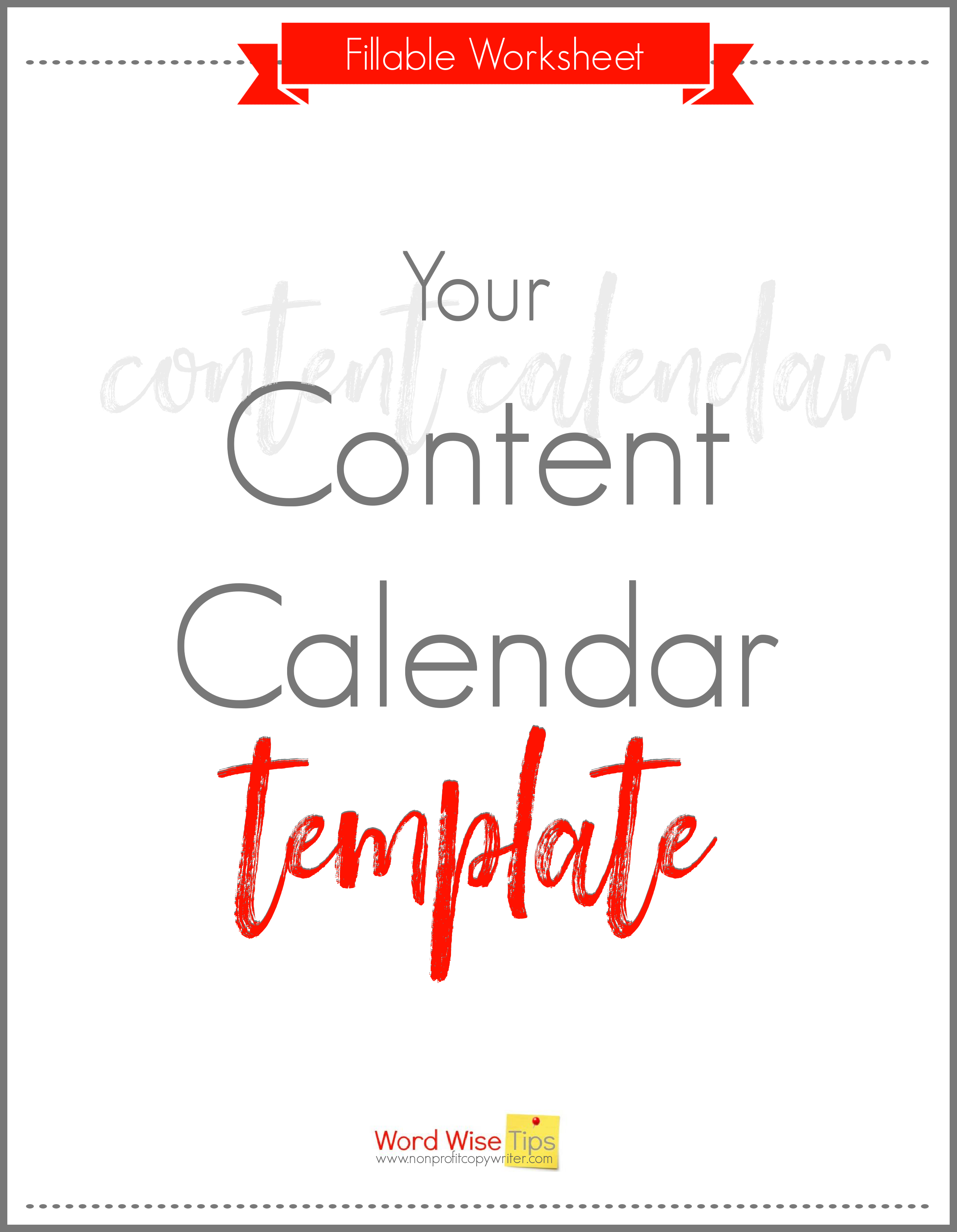Save Time: Get 5 Simple Writing Tips
you can put to use in 10 minutes
Should You Build an Email List? Advantages and Disadvantages
Award-winning writer Kathy Widenhouse has helped hundreds of nonprofits and writers produce successful content , with 750K+ views for her writing tutorials. She is the author of 9 books. See more of Kathy’s content here.
Should you build an email list?
An email list is a collection of online addresses that you’ve collected from your website, blog, or opt-in mechanism. But people attached to those addresses did not jump into your list willy-nilly. They’re qualified readers. They’ve demonstrated an interest in your content, products, or services.
That means they’re genuine fans! They want to read your new blog posts. They’re waiting for your business announcements. They crave the chance to look at offers on your products or services.
If you know you’ll be promoting products or services in the future (even if you’ve got a year or more time horizon) … or if you’re just building a following … or if you simply believe you have valuable views to share with others – well, yes. You should build an email list.
So if that’s you – you’re a blogger, biz owner, writer, online entrepreneur (or want to be any one of these) – then take a look at the advantages and disadvantages to building an email list. This way, you can jump in with your eyes wide open.
Why build an email list? Advantages
Ownership: You own your email list
That is, you’re not at the whims of a social media platform that may deep six you. Nor are you subject to the changing algorithms on Google and other search engines. Instead, you have direct access to subscribers who are interested in what you have to say or offer or sell.
“An email list is critical because you can’t build your content on rented land. So many brands and companies build their audiences on Facebook and Google+, which is fine,” says Joe Pulizzi, founder of Content Marketing Institute. “But we don’t own those names – Facebook and Google do.” When you own your names and addresses, no one can shut you down.
Personalization: You can speak to readers directly
Email is personal. It lands in your subscriber’s inbox and they can read it privately. When you build an email list, you can speak directly to your audience without anyone getting in your way.
“Building an email list is crucial because it’s the best way to build a relationship with potential customers in an intimate way,” says Nathalie Lussier, Access Ally digital strategist. “You’re not just a status update that’s there and gone; you’re right in someone’s inbox.
Scalability: You can speak to large numbers of readers
Social media can build buzz and even traffic. But if readers don’t comment, you don’t know how many (if any) read your posts and what they think. When you build an email list and send content, you can see how many subscribers open the email, how many click through, and how many forward it to friends.
Engagement: You get higher interaction
Your email list is made up of subscribers who are your followers and supporters. These are readers who love your work. They may be customers or prospects. Or they’ve found a piece of content on your website. The chance of these people reading your content is much higher than a random post on social media.
Let’s do the math. Even if your email open rate is just 21% or 17% or even 8%, that’s still a larger reach than the typical 1-2% (or lower) reach garnered by a Facebook or Instagram post. Plus, email drives traffic. Your email readers will click on your post teaser and follow the link to the full page on your site.
Cost: You can start an email list for free
You can build an email list for free and from scratch (say, with Mail Chimp) – and you can build an email list with any number of email service providers (Constant Contact offers a free trial).
Why not build an email list? Disadvantages
Learning curve: You need to learn a piece of software
Setting up an email list is easy when you use an email service provider. I’ve used Contact Contact for years and I love it.
Constant Contact manages all kinds of details for me, like scheduling and sending and bounces. And you can use all kinds of nifty features and automation. That means when you create a new email, you can use a template that’s pre-created for you. When a reader opts in, Constant Contact sends a welcome email automatically. Ultimately, you save time.
But maybe not at first.
If you like buttons and features, it’s fun to learn how to use an email list manager. For the rest of us, it’s time-consuming (and occasionally maddening). The initial layout can take time to set up at first. You may want to create more than one template for different emails … you’ll need to learn how to manage email segments … you’ll need to learn how to schedule email campaigns and create landing pages …
You’ll have a learning curve, no matter what provider you choose. The good news? You can learn each task one at a time.
Cost: You need to pay once free is over
At some point, free comes to an end – your complimentary trial is over or you acquire more subscribers than no-cost plans allow. You’ll have to start paying for email services. But at that point, you’ll see how powerful it is to build an email list.
Time: You need to invest time over the long haul
Setting up your email list account, creating a template, writing your first campaign … all that takes a bit of time. But your time investment doesn’t stop there. You’ll need to spend minutes every time you create, schedule, and send an email. And you will also invest time in acquiring subscribers. An email list is worthwhile only if you use it.
Save time planning your email content with this Content Calendar Template
Patience: You need to think long term
If you’re like me, you want quick results. But building an email list is a long-term project. At first, you may onboard just one or two subscribers at a time. That’s okay. Most of us started with only a handful of subscribers, which included our mom and our best friend.
As you consider getting started, do a gut check. Can you invest in email for the long haul? An email list has overwhelming advantages if you stick with it and deliver consistent, quality content. I like to look at it as an opportunity to build patience.
Should you build an email list?
“My primary marketing vehicle of choice is email,” says August Birch, top 1000 Medium writer. “List-building is critical for ALL indie writer-creators.”
That means you.
More Email Writing Tips
Plan your email content with Your Content Calendar Template ...
2 Different Types of Email Content You Need to Master...
5 Reasons You Should Create an Email Newsletter ...
How to Build an Email List for No (or Very Little) Cost ...
Email Writing Tips: a tip for savvy subject lines ...
3 Types of Freelance Writers: Which Are You?
Start and Grow Your Email List: A Simple Tutorial ...
What to put in an email signature ...
Email Campaign vs. Ezine: What's the Difference?
Three tips to increase your email open rate ...
Email copywriting: the anatomy of a strong email campaign ...
Do's and don'ts for email subject lines ...
More email writing tips on our Pinterest board ...
Return from Should You Build an Email List? to Nonprofit Copywriter home
As an Amazon Associate I earn from qualifying purchases.
Share This Page

Named to 2022 Writer's Digest list
BEST GENRE/NICHE WRITING WEBSITE


Stop Wasting Time!
Grab your exclusive FREE guide, "5 Simple Writing Tips You Can Put to Use in 10 Minutes or Less"