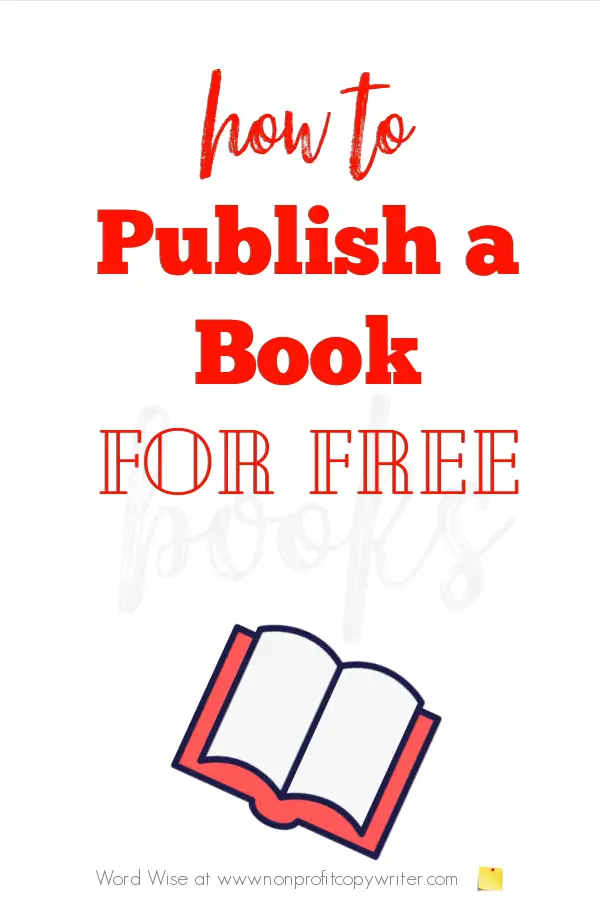Save Time: Get 5 Simple Writing Tips
you can put to use in 10 minutes
How to Publish a Book for Free
Award-winning writer Kathy Widenhouse has helped hundreds of nonprofits and writers produce successful content , with 750K+ views for her writing tutorials. She is the author of 9 books. See more of Kathy’s content here.
Rather than go through the rigamarole of finding a publisher, can you publish a book for free? And while you’re at it … is it possible to publish a book for free and make money?
Yes and yes. And as an added bonus, the process isn’t as hard as you may think.
But before I give you three ways you can publish your book for free and get it into the hands of eager readers, let me clarify three points.
- You have to write the book.
- You must create a book cover – not too much of a challenge with book cover templates available through PicMonkey and Canva or low cost designers eager to provide you with a snazzy cover for a few dollars through freelance work sites like Fiverr.
- You have to format the book in a Microsoft Word document or other application that is suitable for printing as a PDF.
But beyond those steps, you can find self-publishing profits.
Maybe you’ve already written a book and you’ve simply been waiting to get It into the hands of a publisher. Or you’ve got an idea for a book, but you’ve put off writing it because you don’t know how to go about finding a platform or approaching an editor or agent.
If the idea of writing a book only to hit a roadblock of publishing is holding you back, be thwarted no more. You can publish a book for free. There are at least three places you can do so.
1. Publish a book for free on your own website
Format your book neatly with headers, add a catchy book cover, and be sure to include front matter and back matter. Put your book through the usual spelling and grammar checks. Then hit the “PDF” function in your printing software.
All that’s left is to set up a fulfillment process. You can offer your book for free on your website in exchange for a reader’s email address and permission to send information. Set up your auto responder delivery inside your email marketing platform, such as Constant Contact. Or you can add a simple eCommerce function to your website like WooCommerce (free with WordPress sites) and collect payments directly into your own bank account.
Or use PayPal. If you’re a business account owner, you can set up payments and automated digital delivery from your website or blog. In PayPal, you can create a "Buy Now" button that lets customers pay for a digital item and download it instantly.
Guess what? You’re a book publisher. Readers can read your book on Kindle, Adobe Acrobat, Google Drive, Foxit, and dozens of other PDF-compliant applications – even in their internet browsers.
2. Publish a book for free online
Don’t want to mess with payments on your own blog or website? You can take that same PDF document and sell it on an information product site.
Do that and you can let other vendors do the selling for you … and you pay them an affiliate fee. Online publishers can promote your eBook for you and in turn, you pay them a commission from every sale they make on your behalf.
Take ClickBank, for instance. Create an account for free and then load your book into the Marketplace. Be sure to create an engaging summary and price your book at a saleable market rate. Choose the percentage of each sale you will pay out to affiliate partners that sell your book. Voila! You’ve published your book and you’re letting others handle the marketing for you.
Sellfy, Squarespace, and Gumroad are just a few of the dozens of other ecommerce digital platforms you can check out.
Use this fillable, re-usable 1-Year Book Writing Planner to get your book done.
3. Publish a book for free on Amazon
It’s called Kindle Direct Publishing (KDP). You can use it as a distribution platform to publish your book and get paid for it. The good folks at KDP lead you step-by-step through the process of entering book details, uploading your content and covers, choosing categories, and pricing. Once your book goes live, you can point your followers and fans to your link where they can buy it.
Here’s a pro tip: self-publishing has exploded. That means the Kindle marketplace is flooded. If you want to publish your book on Kindle, get advice from the guy who has been nicknamed “The Kindlepreneur” by Amazon. His name is Dave Chesson and he has an entire website, Kindlepreneur, that explains the ins and outs of publishing on Kindle and how to optimize books for more sales.
Don’t wait to publish a book for free
If you want to publish a book, you can do it for free. The only thing that can hold you back now is getting your manuscript finished. So get at it.
More Book Writing Tips
How to Use a Personalized Book Writing Plan to Get Your Book Done ...
Write an Article or Write a Book? Here’s How to Decide ...
How to Write a Book Summary that Sells Your Book ...
The Back Matter of a Book: What to Write After You Write “The End..."
E-Books Versus Print Books: Which Do Readers Prefer?
Tips on Writing a Book (Before You Get Started Writing) ...
How to Get Book Reviews For Free ...
6 Tips for Writing Good Copy for Your Book Jacket ...
See more tips for Writing a Book on my Pinterest board...
Return from Publish a Book for Free to Nonprofit Copywriter home
As an Amazon Associate I earn from qualifying purchases.
Share This Page

Named to 2022 Writer's Digest list
BEST GENRE/NICHE WRITING WEBSITE


Stop Wasting Time!
Grab your exclusive FREE guide, "5 Simple Writing Tips You Can Put to Use in 10 Minutes or Less"