| Back to Back Issues Page | ||||||||||||
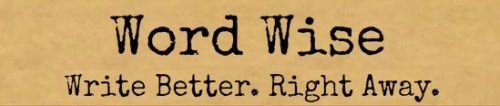 |
||||||||||||
|
[Word Wise] Easy Writing Tip: Cut Unnecessary Words May 13, 2015 |
||||||||||||
Write Better. Right Away.Volume 11, Number 3 ... ISSN: 1933-9690Welcome, Fellow Writer! Every couple of weeks, we’ll send you this newsletter packed with practical and useful writing tips to help you learn how to write better and how to write faster, no matter how much or how little writing experience you have. Nonprofit Copywriter is on Pinterest. Join us!
FEATURE: Cut
|
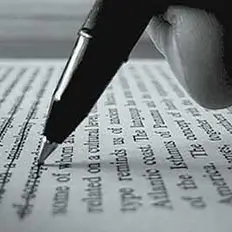 | Image: Sodahead |
Part 3 of Five Simple Steps for Better Writing
Less is more … in many areas, including writing.
Tighter writing reads with more clarity than text muddied with too many words. That’s why your writing will be stronger when you cut words that aren’t needed for your point. Put simply: eliminate extra baggage.
Which words are unnecessary?
- Repeated ideas or words are unnecessary. Do you try to beef up your writing by saying the same thing several different ways? Check for one idea per sentence, one main point per paragraph. Make sure none of these duplicates another. Combine thoughts where they overlap.
- Complex words are unnecessary. People read for information. They don’t want to work hard to understand what you’re saying. Ditch insider lingo and where possible, use simple language: “total” rather than “aggregate,” “cut” rather than “eliminate,” “use” rather than “utilize.” Does your piece read the way you talk? If not, replace words you never use in everyday conversation.
- “That” is unnecessary (most of the time).
What I mean is that you should figure out how not to use “that” so that your writing sounds more professional.
Or, put another way … edit so “that” isn’t part of your copy, and you’ll sound more like a pro.
What To Do
Read each and every sentence slowly. Check to see if every word is absolutely essential. Make use of the “Delete” key where needed.
Or …
- Read each sentence.
- Check every word.
- Use the “Delete” key where needed.
In other words, pare down your piece to its bare bones. Does it still get your point across? Go back and read it one more time … and strike any additional remaining, unessential words.
Look for Part 4 in the next issue of Word Wise!
Read more writing basics here.
And check out more writing tips on our Writing Tips Pinterest board.
More Easy Writing Tips for Writing Faster and Better
| Pre-Writing: 4 Easy Steps to Make Your Writing Go Faster | Does Your Headline Do Its Job? How to Know | 6 Secrets to Effective Subheads | Newbie Copywriting FAQs (Frequently Asked Questions) |
|---|
A Wise Word
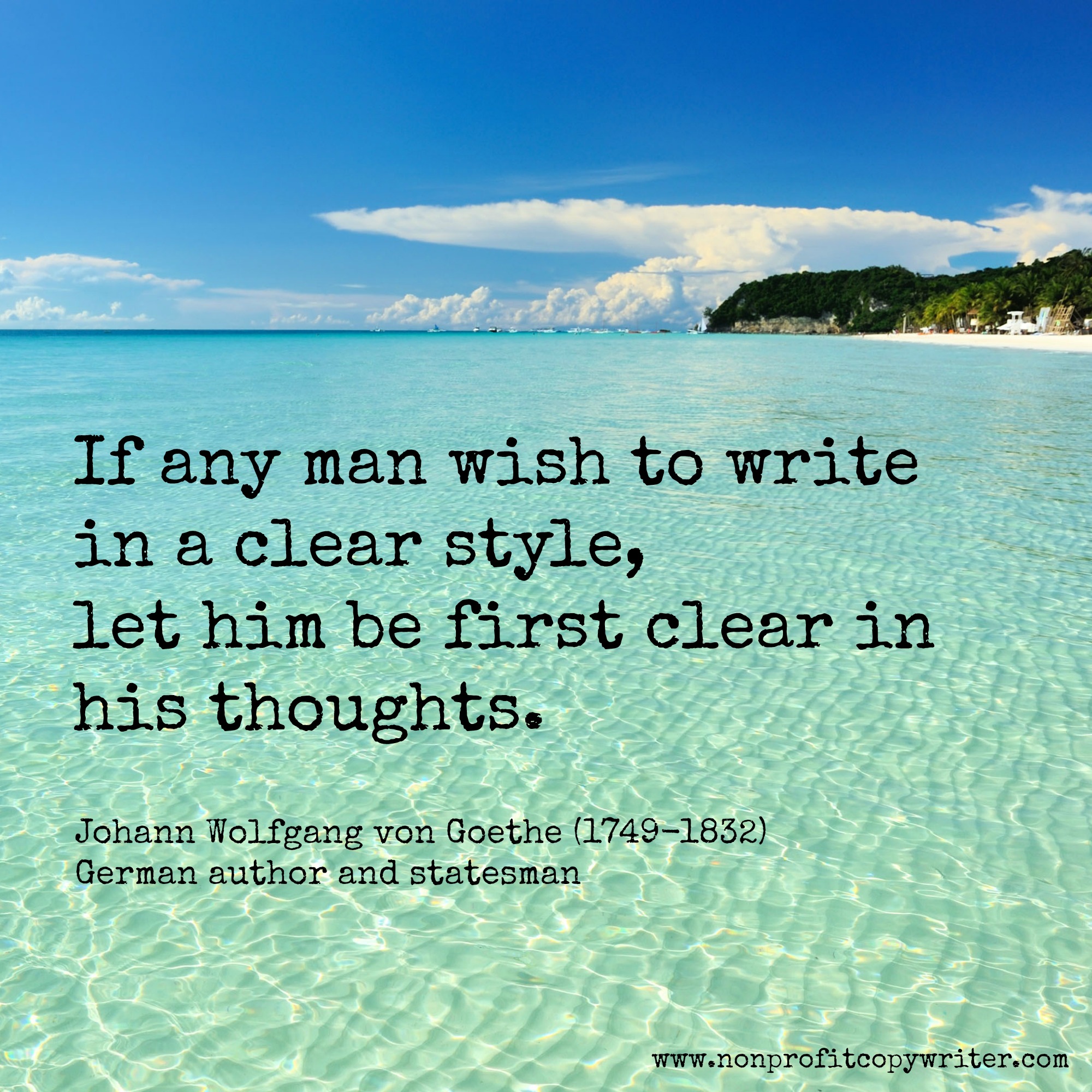 | Graphic: Nonprofit Copywriter |
Check out more inspiring Quotes about Copywriting and Writing on our Pinterest board.
That’s it for now.
Words matter ... use them wisely!
|
|
Kathy with Nonprofit Copywriter
Email me with your comments and questions! www.nonprofitcopywriter.com
P.S. Invite friends and colleagues to subscribe to Word Wise. Forward this issue or send them a link to Nonprofit Copywriter where they can sign up.

